If Centova Cast shows your source status as "Remote" and won't let you deactivate the autoDJ or skip songs, this is the result of kicking the autoDJ as explained above. In some cases, the the kicked source will remain running in the background, and the next time a legitimate source disconnects, it the kicked source will reconnect to the server. Because the kicked source is no longer under Centova Cast's control, Centova Cast will not be able to stop or disconnect it.
This can be prevented by stopping the autoDJ properly rather than kicking it. Once a kicked autoDJ has "gone remote", however, you will need to reboot your server (which will solve the problem automatically).
Gli articoli più popolari
Shoutcast.com diplays the wrong amount of listeners
Q: On shoutcast.com when I look up my radio it shows 7 listeners when I have 9 or 10. Why is...
What causes buffering issues and how can I fix them?
Buffering issues are common. There are two main causes. The first cause is that the songs...
What causes the server to disconnect randomly and how do I fix it?
The first thing to check if your live source is disconnecting is your "Disconnect idle sources"...