The first thing to check if your live source is disconnecting is your "Disconnect idle sources" setting. Go to the control panel. Click "Configure Server". Go to the "Advanced" tab. Make sure that "Disconnect idle sources after:" is set to 30 seconds and not 0. Correct if applicable. Please remember, you always have to click "update" to save any changes you make. Then, restart the stream from the control panel to activate changes.
If the "Disconnect idle sources" is not the issue:
If you goto the error logs you will see theses type of entries.
<03/27/11@14:52:57> [source] source dropped connection. disconnecting.
<03/27/11@14:46:29> [source] source dropped connection. disconnecting.
This means the dj streaming to the server is dropping the feed causing your listeners to drop. To check to see if its your upload speed what you can do is goto speedtest.net and run a speed test. If you upload is lower than what you are streaming at then its your dsl upload. You can also download this program here http://www.pingplotter.com/downloads/pngplt_1.exe and run a a traceroute, put your ip in the the top left hand side and hit trace. After you do that, you will see the network output. On that you will see a column that says hop, if that is green you have a good ping, if it is turning yellow and red then it is definitely the upload with your isp. If it was our end you would see all green hops besides the last hop and that would be red meaning the problem is coming from us. But if its red through out, there is just not enough upload. You can also setup the autodj to play your music if your unable to stream. Or, you could also try a lower bit rate to clear it up.