1. Upload some MP3's! You'll need a FTP client & the login details for your server.
If you have never used a FTP client to upload before, it's real easy......
A. Download this file - http://filezilla-project.org/download.php?type=client
B. Install the software, (FileZilla - FTP Client)
C. Start FileZilla
D. Enter the FTP details in the top
Username, Password & IP Address are the only areas you should enter (DO NOT ENTER THE PORT NUMBER- IT IS NOT USED FOR FTP) - (you'll find the FTP details in the AutoDj CPanel, look for "quick links")
E. After you've logged in, on the right, you'll see 3 folders - choose the /media folder - open it by double clicking
F. On the left you'll find your local files ( your computer ) - find your MP3's, highlight one or all (hold down the shift button to choose several MP3's at once)
- Drag them over to the right - UPLOAD TO THE /media folder
2. After you've uploaded a few MP3's,
LogIn : to the Auto DJ, choose "Media Library", then click "Update Media Library" - near the bottom!!!
3. Next, just drag a mp3 over to one of the folders on the left. (you can also choose several mp3's at once) - just drag and drop, be sure to choose save!
4. Now click the "start server" link. You may have to allow a few minutes for the stream to buffer & begin playing, but you can tune in with one of the media player links (bottom right of the Centova Cast Auto DJ.
TECH NOTES!!
>> make sure you upload your MP3's in ASCII, if you don't know what this means, and have not changed any setting in your FTP client (ie. FileZilla), default settings are fine, there is no need to make any changes.
>> you do NOT have to use FileZilla to connect via FTP, this can be done several different ways, even through Windows.
Here is the user guide (PDF) http://www.centova.com/docs/cast/CentovaCast%20-%20User%27s%20Guide.pdf
Ən məşhur məqalələr
Creating Playlist
This will launch the playlist editor and allow you to configure the new playlist. The following...
Do you offer Port 80 Streams?
Yes, we now offer port 80 streaming - check out our port 80 streaming options during order
I uploaded new songs, why aren't they playing?
You'll need to restart the server whenever you add new MP3's. If there are any listeners, there...
I'm having problems logging in via FTP to upload MP3's
This is a common problem and in most cases, very easy to correct - simply login to your Centova...
Uploading MP3s
You can upload MP3s using FTP It is very important that you upload playlist files in ASCII...